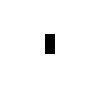MS Excel
- Introduction
- Name Range
- Functions
- Date and Time functions
- Text Functions
- Statistical functions
- Lookup
- Pivot tables
- Slicers
- Pivot charts
- Ordered pair functions
- Solver
Introduction
This is an attempt to understand data and analytics using MS Excel.MS Excel V16.4
Name Range
Name ranges could be used as variables to put into formulas. Makes the workflow easy and convenient to search and manage.Functions
Aggregation- = SUM(<range>)
- = SUMIF(<range>, "<500")
- = SUMIF(<criteria_range>, "<criteria>", <SUM_RANGE>)
- = SUMIFS( <sum_range>, <criteria_range_1>, "<criteria_1>", [<criteria_range_2>, "<criteria_2>"])
- = SUMPRODUCT(<array_1>, <array_2>)
- = COUNT(<range>)
- = COUNTA(<range>)
- = COUNTBLANK(<range>)
- = COUNTIF(<criteria_range>, "<criteria>", <count_range>)
- = COUNTIFS(<count_range>, <criteria_range_1>, "<criteria_1>", [<criteria_range_2>, "<criteria_2>"])
COUNTA -- Considers text.
Average functions
- = AVERAGE(<range>)
- = AVERAGEA()
- = AVERAGEIF(<criteria_range>, "<criteria>")
- = COUNTIF(<criteria_range>, "<criteria>", <average_range>)
- = AVERAGEIFS(<average_range>, <criteria_range_1>, "<criteria_1>", [<criteria_range_2>, "<criteria_2>"])
AVERAGEA -- Considers text in the counting.
Rand
- = RAND()
- = RAND()*100
- = RANDBETWEEN(<bottom>, <top>)
- = ROUND(<number>,<decimal_position>)
- = ROUNDUP(<number>,<decimal_position>)
- = ROUNDDOWN(<number>,<decimal_position>)
- = ROUND(23.557, 2) = 23.560
- = ROUND(2555, -3) = 3000
- = ROUNDUP(100.001,0) = 101
- = ROUNDDOWN(100.999,0) = 100
- Data -> Subtotal
Date and Time functions
- = TODAY() , YEAR() , MONTH() , DAY()
- = WORKDAY(), WEEKDAY(), WEEKNUM(), EOMONTH()
- = EDATE(<date>,<months>)
- = NETWORKDAYS(start_date,end_date,[holidays])
- = NOW() , HOUR() , MINUTE() , SECOND() , TIME(hour,minute,second)
- = DATEDIF(start_date,end_date,"<format>")
- Where format could be : "Y" , "M" , "D" , "YM" ,"MD"
Text Functions
- = TRIM(), LOWER(), UPPER(), PROPER()
- = LEFT(text,[< num_chars >]) , RIGHT(...)
- = MID(text,start_num, [< num_chars >])
- = FIND(find_text,within_text)
- = SEARCH() , REPLACE(), SUBSTITUE()
- = CONCATENATE(), TEXT(), LEN(), CHAR(), CODE()
Statistical functions
- = MIN(), MINA(), MAX(), MAXA(), MEDIANS()
Lookup
- Lookup Table : The table data used to lookup
- LookUp Value : The value against which we search.
- = VLOOKUP(lookup_value,table_array,col_index_num,match_type)
- = HLOOKUP(lookup_value,table_array,row_index_num,match_type)
- = LOOKUP(lookup_value,lookup_vector,result_vector)
Pivot tables
Pivot tables are used to aggregate data and group them w.r.t criteria. Here's a reference video to understand the expected behaviour.Slicers
Slicers are visual filters in the form of interactive buttons. They are used to filter the data present in the pivot table.Pivot table timelines
Pivot charts
Ordered pair functions
- = SLOPE(y_array,x_array)
- = INTERCEPT(y_array,x_array)
- = CORREL(array_1,array_2)
- = RSQ(y_array,x_array)
R-Squared:
Solver
The solver add-in could be used to solve optimisation problems.Last updated: 21 Jun 2021, 12 Sept 2020